
Weebly and Wix are well known and popular drag and drop website builders.
If you are planning to start your website and/or want to move to any of these website builders read this. If you are confused which one to go with, you have come to the right place, in this Weebly vs. Wix comparison guide – we will put some lights on features of both these platforms.
Note that while writing this comparison pieces, most of the opinion are our own, so its not a thing written in stone! You can agree or disagree with it, but reading this will really help you make your mind.
Weebly vs. Wix – Fight for the Best

 Wix, started in 2006, on the other hand, is also a drag and drop website builder which helps users create eye catching website within minutes without writing a single line of code.
Wix, started in 2006, on the other hand, is also a drag and drop website builder which helps users create eye catching website within minutes without writing a single line of code.
The Wix designs are not only great looking but also easy to manipulate. Apart from these easy to do designing users are allowed to use other 3rd party applications to help in adding other services such e-commerce and online marketing and promotion tools and scripts.
Weebly vs Wix – Pricing
Weebly has been designed in such a way that it can provide for an option of a free plan. This makes it friendly in terms of cost because each user will be well served depending on his budget. It also provides various paid plans to the users which are usually four in number.
Therefore, any user can be able to upgrade to a plan of choice. This makes it conducive to various users. Some of the plans include the Free, Connect, Pro, and Business. All these paid plans usually attract a different cost from each other making it very suitable for various users.
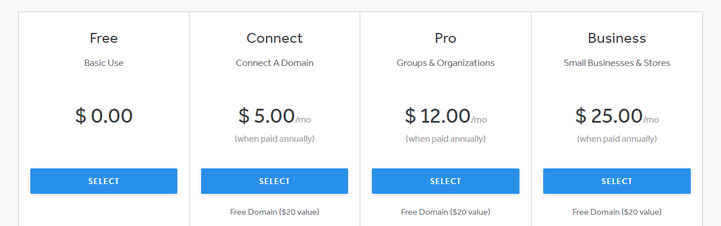
When it comes to Wix, it also has various plans provided.
It provides a free plan which usually provides the user with an ad which is very prominent and also a long URL. It has other paid plans which allow the user to choose among them whichever plan is favorable.
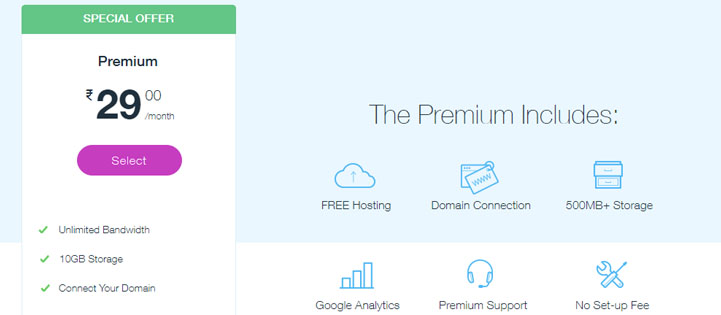
Some of these plans include the Connect domain plan, the unlimited plan, the Combo, the e-commerce and lastly the one that is more expensive called the VIP plan. As a personal or expert opinion, platforms which offer price tags which are simple should be more preferred such as Weebly.
In addition to this using the free plan will allow the advert links to appear in the footer.
Weebly vs Wix – SEO Features
Use of SEO in Weebly does not clearly stand out because it only applies the use meta tags for various web pages and also the use of header and footer codes. You can also apply site wide SEO settings.
This does not yield a lot of significance since it could be made more convenient by addition of various applications which could help a lot in optimizing the search engines.
When it comes to the use of SEO in Wix, it has been found to be more effective and user-friendly.
It provides various SEO tools for use. It serves its purpose very well in that it does not require a lot of knowledge to be able to set the SEO settings. It has a section called SEO-WIZ which provides various steps to set up the SEO.
It also allows the user to manually set up the SEO on the web pages provided. Therefore, Weebly does not provide various tools for SEO but Wix usually provides some tools which help in search engine optimization of websites.
Weebly vs Wix – eCommerce Support
Weebly was originally established in order to assist various users to be able to make their own websites. However, over time Weebly was improved and it can now allow for use as an e-commerce platform or a platform which allows for online marketing.
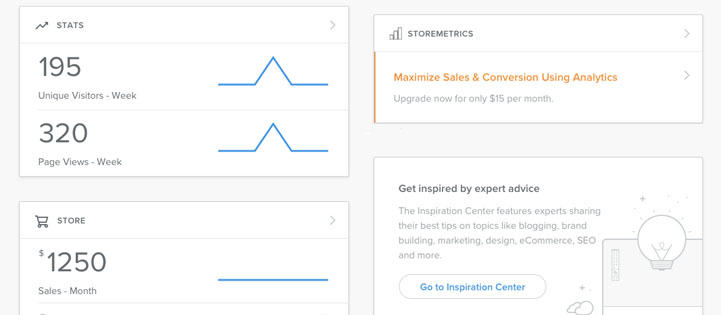
On the other hand, Wix is also a website builder but it also allows the users to allow various additional functions such the use of e-commerce. It just requires the user to post the product that he or she wants to sell, generate a code and then finally paste on the website.
Therefore, in conclusion, both the two platforms are able to support the e-commerce and therefore, the user will have to consider various factors when choosing between the two.
Weebly vs Wix – Themes options
Weebly templates at a glance do not show any significance difference from that of Wix. The templates have been made in such a way that they are grouped according to their colors and style.
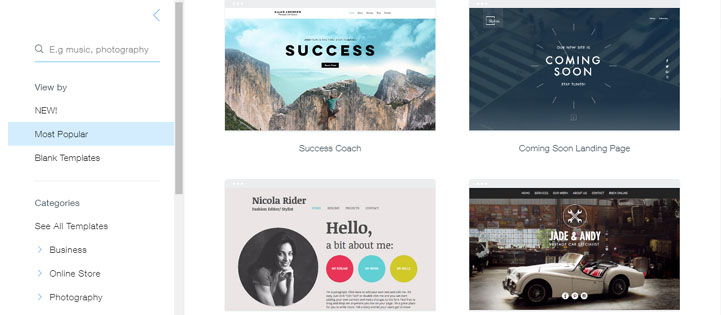
There are about five in number and they are usually displayed to help the user make a choice. When compared to the use of Wix, the first choice can be changed during the process of designing the web. Wix has been found to be leading in terms of themes.
It has been found to have some of the most stunning themes and of high quality. In conclusion, Wix does not allow for theme importation or change but Weebly does. Also, both of the themes can be optimized.
Plug-ins and Apps
Usually, Weebly does not have any plug-ins which are inbuilt. Therefore to be able to expand on how it functions it usually uses various third-party extensions which help to improve the function. Like the use of carbon update. It also has applied the use of various applications supported by phones and tablets.
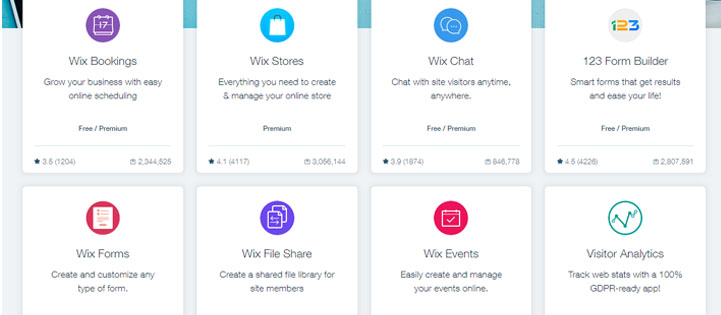
On the other hand, Wix has integrated various plugins which facilitate live chats, Instagram feeds, and other functions. It has also applied the use of the app market which allows for the integration of other third party applications
User friendliness
Both of the two have been shown to be very effective for use in that they enable effective control of various websites while using a single account.
Weebly is a drag-and-drop website builder and very easy to use, you can simply select an element (say a heading text or H1 tag) and place the element wherever you want on a page!
Adding new pages and designing them so easy thanks to its simple design interface, and there are plenty of visual indications to help you along the way. From the day Square purchased the Weebly, Creating an online store in Weebly is a become a breeze and lot more quicker than you might imaged!
Working with Wix is user friendly and easy to grasp from the day one. As with Weebly, Wix too supports drag-and-drop functionality that means you don’t need to know any coding to customize your site — just drag the elements around the page, add, remove, and realign them to suit your taste.
Setting up an online store with Wix is supported out of the box and very easy to setup. You can display a list of products and related pages on any page, it also provides an easy way to manage products and admin section.
Which one is better Weebly or Wix?
Much has been reviewed regarding the two platforms and therefore every user is advised to take into consideration very carefully about each category before choosing the best platform to use.
Weebly and Wix are best website builders and choosing the winner between the two is tough. You can’t go wrong with either one, however there are some features when compare with each other, it’s clear that Wix has some advantages over Weebly especially in usability and features.
While Weebly too has some advantages but lacks in some features. But Weebly is great choice if you are budget conscious and just wanted to get out your website with basic to mid-range feature set
